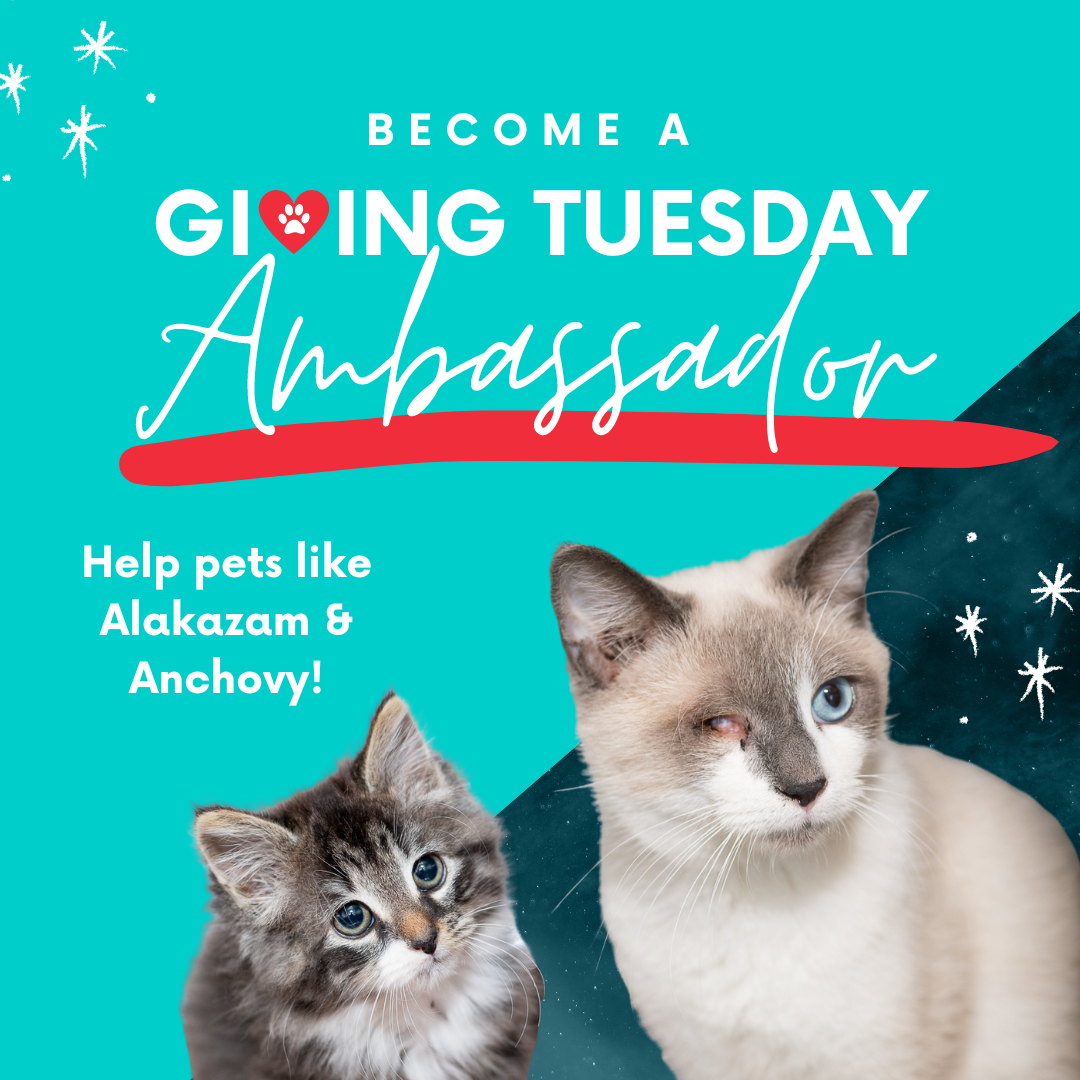Starting a fundraiser on Facebook (or in real life!) is a great and easy way to support the animals in our care!
If you’ve never created one before, we’ve posted the step-by-step instructions below, along with tips on making it as successful as possible.
1. Go to our Facebook fundraiser page
2. Click “Raise Money”
3. Input information and enter your fundraising goal and end date. We recommend starting as soon as possible!
4. Title your fundraiser and fill in section
5. Choose your cover photo
6. Click create, and you’re done!
You’re now ready to start raising life-saving funds! Contact us if you have any problems or questions. On behalf of all the animals, we are BEYOND grateful for your support!
Tips
- Start strong! Research shows people are more likely to donate to a campaign that already has donations. Kick-off your fundraiser by making the first donation!
- Share our posts with your followers to get them excited about our mission.
- Below is a blurb you can use to share your fundraiser:
“This #GivingTuesday I’m raising funds for Asheville Humane Society to work towards a community where every pet is safe, loved, and thriving. Whether you can give $5, $25 or $500, it will make a difference. Thank you for supporting a cause I care deeply about – your generosity makes happy tails possible!”
Thank you again and again for your support. You make our mission possible!